SQL Server: DELETE TOP Statement
This SQL Server tutorial explains how to use the DELETE TOP statement in SQL Server (Transact-SQL) with syntax and examples.
Description
The SQL Server (Transact-SQL) DELETE TOP statement is used to delete records from a table in SQL Server and limit the number of records deleted based on a fixed value or percentage.
Syntax
The syntax for the DELETE TOP statement in SQL Server (Transact-SQL) is:
DELETE TOP (top_value) [ PERCENT ] FROM table [WHERE conditions];
Parameters or Arguments
- table
- The table that you wish to delete records from.
- WHERE conditions
- Optional. The conditions that must be met for the records to be deleted.
- TOP (top_value)
- It will delete the top number of rows in the result set based on top_value. For example, TOP(10) would delete the top 10 rows matching the delete criteria.
- PERCENT
- Optional. If PERCENT is specified, then the top rows are based on a top_value percentage of the total result set (as specefied by the PERCENT value). For example, TOP(10) PERCENT would delete the top 10% of the records matching the delete criteria.
Note
- You do not need to list fields in the SQL Server DELETE statement since you are deleting the entire row from the table.
Example - Using TOP keyword
Let's look at a SQL Server example, where we use the TOP keyword in the DELETE statement.
For example:
DELETE TOP(10) FROM employees WHERE last_name = 'Anderson';
This SQL Server DELETE TOP example would delete the first 10 records from the employees table where the last_name is 'Anderson'. If there are other records in the employees table that have a last_name of 'Anderson', they will not be deleted by the DELETE TOP statement.
Example - Using TOP PERCENT keyword
Let's look at a SQL Server example, where we use the TOP PERCENT keyword in the DELETE statement.
For example:
DELETE TOP(25) PERCENT FROM employees WHERE first_name = 'Sarah';
This SQL Server DELETE TOP example would delete the first 25% of the records matching the DELETE TOP criteria. So in this example, the DELETE TOP statement would delete the top 25% of records from the employees table where the first_name is 'Sarah'. The other 75% of the records matching this criteria would not be deleted by the DELETE TOP statement.

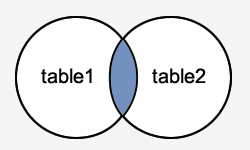
No comments:
Post a Comment